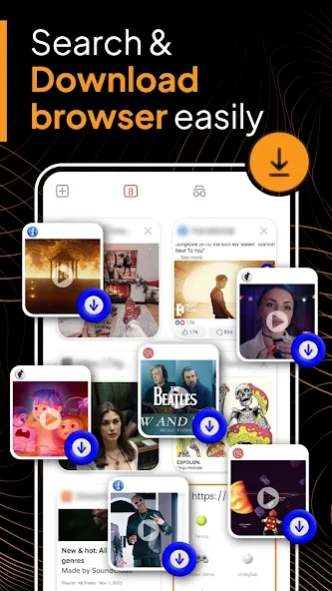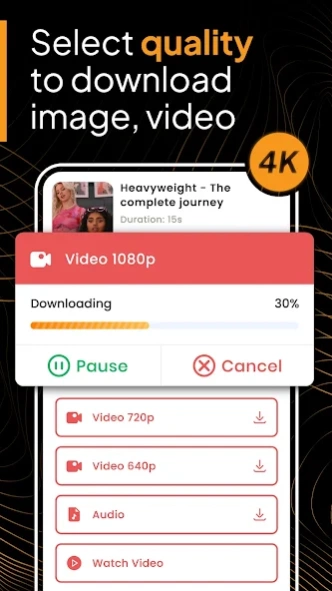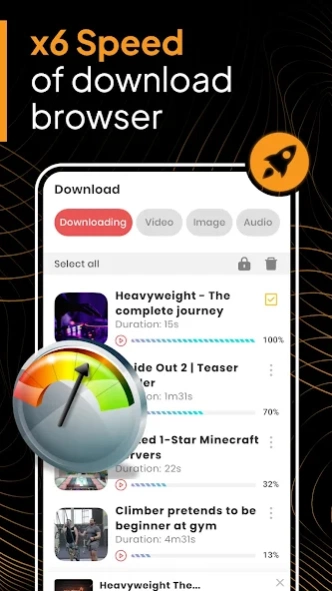MAXI Browser - Download Video 0.0.9
Free Version
Publisher Description
MAXI Browser - Download Video - Integrated browser with video downloader with x6 faster speed. Explore app now!
Do you desire to find a download browser app for android with fast speed, high-quality resolution, and effortless features? MAXI Browser will make your downloading experience simpler and more enjoyable.
MAXI Browser provides a feature-rich video downloader browser fast yet a small-sized app to get on your device. In detail, all type video download app helps you to download media from various sources on the web in different resolutions for seconds!
The core functions of video downloader browser for android:
- Download video browser from multiple sources.
- Choose to download different formats that are compatible with your device, such as mp3, mp4, png,...
- x6 fast download video browser for videos, photos, and audio.
- Search and download video from all websites with a built-in browser.
- Integrated downloading manager to pause, resume, and categorize files.
- Private video downloader and browser in private with passcode.
- Enjoy time watching videos, and listening to music with a built-in player.
- Browse and download safely with incognito browser for android.
- Bookmark your favorite websites for quick access.
Experience comprehensive features in MAXI download video browser app:
🚀 Super fast downloader browser:
Find and download from all supported websites such as social media, movies, news,...with our lightning-speed mode. The auto-detect function will display the “Download” button so that you can download video from any website instantly.
🎬 HD video downloader browser:
You can select multiple resolutions of videos you want to save video from website, such as 1080p, 720p, 360p,... If you want to save bandwidth and storage, you can download video browser url with lower resolution.
🔐 Private your fast downloader video with passcode:
Move sensitive video and photo downloaded materials in private browser. All files will be protected with your own passcode and security question.
🎭 Download files with hidden browser app:
The function can prevent being tracked while surfing websites. It means that all incognito browser download history will not be recorded. Thus, you can download your favorite content anonymously.
📱 Simple but effective downloading manager:
Manage all downloaded media easily with our smart sorting function. Also, you can pause, continue, or remove download video from any link if you want to.
How to use video private downloader app:
The friendly feature allows you to download browser video seamlessly. Follow the instructions below:
- Step 1: Open MAXI and browse the content easily.
- Step 2: Tap the “Download” button that is auto-detected on fast downloader app.
- Step 3: Switch to the downloading manager to find downloads.
Disclaimer:
- We do not hold any copyright of content on the browser. As a third-party app, we provide a service for video downloader browser app.
- We advocate that users avoid unauthorized actions on copyrighted materials without consent.
- We are NOT responsible for any lawless actions that infringe on the intellectual property.
Leverage your download all videos downloader experience with MAXI Browser! Don’t hesitate to install it and enjoy a fun time with us!
About MAXI Browser - Download Video
MAXI Browser - Download Video is a free app for Android published in the Telephony list of apps, part of Communications.
The company that develops MAXI Browser - Download Video is TwoBrother Studio. The latest version released by its developer is 0.0.9.
To install MAXI Browser - Download Video on your Android device, just click the green Continue To App button above to start the installation process. The app is listed on our website since 2024-04-09 and was downloaded 0 times. We have already checked if the download link is safe, however for your own protection we recommend that you scan the downloaded app with your antivirus. Your antivirus may detect the MAXI Browser - Download Video as malware as malware if the download link to com.maxibrowser.videodownloader is broken.
How to install MAXI Browser - Download Video on your Android device:
- Click on the Continue To App button on our website. This will redirect you to Google Play.
- Once the MAXI Browser - Download Video is shown in the Google Play listing of your Android device, you can start its download and installation. Tap on the Install button located below the search bar and to the right of the app icon.
- A pop-up window with the permissions required by MAXI Browser - Download Video will be shown. Click on Accept to continue the process.
- MAXI Browser - Download Video will be downloaded onto your device, displaying a progress. Once the download completes, the installation will start and you'll get a notification after the installation is finished.